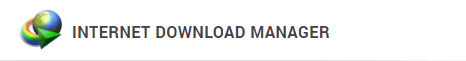Perhaps you're one of the p2p (peer to peer) software such as torrent, bitcommet, ares or limewire. You might wonder why your download speed is very-very slow!!! (-_-)
Well here i'll tell you the reason why your download speed is slow and give tips on how to get a better download speeds. (Bear in mind that your isp(internet service provider) speed also affect your download).
Hurm..... There are several reason why your download is slow. Here are some of it :
1) Too much parallel download. (download more than one at a time)

2) You are not only download things from torrent but also perform a direct download (using IDM, orbit or what ever direct download).
3) Seeding to others.
4) Your choosen torrent files has such a few number of seeder and but more leechers.
5) Got a few ports open for download.
Ways To overcome:
1) Setting up your torrent speed to the maximum. Here the steps.
(i) Open torrent software and choose option. Choose Preference.
(ii) set the value exactly like shown above.
2) Now choosing the best torrent files. Always aware on choosing your to be downloaded torrent files. You must choose the one with more number of seeders and less leechers. where to see it? Ok let say you use thepiratebay.org
2) Now choosing the best torrent files. Always aware on choosing your to be downloaded torrent files. You must choose the one with more number of seeders and less leechers. where to see it? Ok let say you use thepiratebay.org
Now Your can enjoy your download to the maximum limit. Ha3 mine? not fast la it just up to 120kb/s since my isp in malaysia is not that fast.... lol (n_n)